 My thoughts, about NMEA WiFi have finalized ? since my first post in the subject and the Yacht Devices YDWG-02N is now installed in my NMEA2000/ST/NMEA0183 network and works just fine.
My thoughts, about NMEA WiFi have finalized ? since my first post in the subject and the Yacht Devices YDWG-02N is now installed in my NMEA2000/ST/NMEA0183 network and works just fine. I'm already using Raymarine ST => ST NG converter but otherwise I had bought the YDNR-02 instead which should have done the same job.
Please find some thoughts from the installation below.
Installation
The installation is very easy.
Power down Your NMEA 2000, N2, network, connect the YDWG and then power on again.
The YDWG creates its own Wi-Fi network with the name "YDWG" (SSID) and password "12345678". To open the administration web site,
connect to this network and type "http://192.168.4.1" in a web browser. The YDWG:s hostname is "YDWG" so just using "http://YDWG" should also work. Use the login "admin" and password "admin"to log into the administration
web site.
The YDWG is now working in Access Point Mode and it's easy to change to Client Mode, using the admin page => "WiFi Client", where You instead use an existing router with WiFi.
Go to the admin page => "Web Gauges", and check what data is available.
WillhelmSK
The nice iOS app WilhlemSK, (WSK) kan receive the data direct from YDWG(If it's on the same WiFi). At the YDWG admin page => "NMEA Server", just set up "Server #2" with
Network Protocol => "UDP"
Data Protocol => "RAW"
Port => "1457"
Direction => "Both"
and WSK according to the picture.

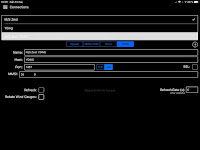
Signalk
The YDWG is now working in Access Point Mode and it's easy to change to Client Mode, using the admin page => "WiFi Client", where You instead use an existing router with WiFi.
Go to the admin page => "Web Gauges", and check what data is available.
WillhelmSK
The nice iOS app WilhlemSK, (WSK) kan receive the data direct from YDWG(If it's on the same WiFi). At the YDWG admin page => "NMEA Server", just set up "Server #2" with
Network Protocol => "UDP"
Data Protocol => "RAW"
Port => "1457"
Direction => "Both"
and WSK according to the picture.

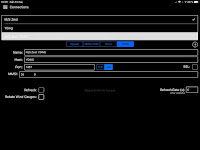
Signalk
To be added
Can Log viewer
To be added
Openplotter
To be added
OpenCPN
To be added

Thank you very much for your instructions, these helped me to get YDWG connected to wilhelmSK. Saved my nerves for sure. Thanks.
ReplyDeleteThx, nice it helped !
Delete