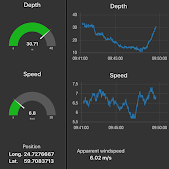Home Assistant for beginners or easy start

Updated 2026-01-01 ! What is the purpose of a Home Assistant(HA) according to Wikipedia ? Home Assistant is free and open-source software used for home automation. It serves as an integration platform and smart home hub, allowing users to control smart home devices. The software emphasizes local control and privacy and is designed to be independent of any specific Internet of Things (IoT) ecosystem. Even for me, as someone running Apple HomeKit and Homebridge, it is a fantastic piece of software that bridges almost everything and enables highly intelligent integrations. Since it is widely used, there is a wealth of information available. However, I couldn't find a clear "bullet list" on how to get started. This post will primarily contain links to other sources rather than writing extensive explanations myself.