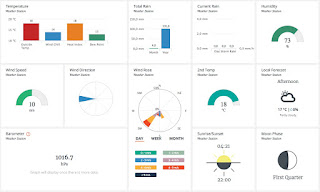Mac install Apache/PHP WEB-server

Updated 2019-01-07 !! Note !! Before Monterey !! As a part of one of my projects, the ultimate Weather site ?? Weather34 (W34), I needed a WEB-host with PHP and started to use a Raspberry Pi . In this post You will get some short install tips on Apache with PHP on a Mac with Mojave, macOS 10.14.x, and a t the end of the post the W34 installation is done.