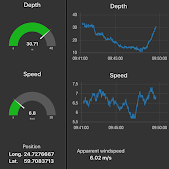OpenPlotter v4 , install guide

Updated 2025-12-01 ! OpenPlotter(OP), a Boat Navigation application, is really a nice and simple installation of OpenPlotter (OP) OpenCPN (OC) SignalK (SK) and other supporting applications for Your boat. An overall information about the OP package is found here and you can watch the OP v4 progress here .