Eniro charts using SignalK & Freeboard
Do you know about the SignalK workspace at Slack ? It's a really nice space
where you could meet the developers and also get support.
If you don't are active there you can get an invite filling in your
e-mail adress at
I'm following the dialog on Slack and for some weeks ago I stumbled over a post from @chris saying that you could
get, with internet connection, the online charts from Eniro
displayed in Freeboard. As you see in the picture it's just for the Nordic
countries.
Another post installing offline charts.
You just have to install a plugin and add the URL pointing at Eniro.
Prerequisites is having
OpenPlotter/Signalk
or just
Signalk(SK)
up and running.
First install the SK plugin "@signalk/charts-plugin" via the SK admin GUI. Please note that the installation can take a long time, compiling, since there are no binaries available. (Using a Rpi 3B+ with SD card it took almost 10 minutes). Check the server log!
Then via "Server => Plugin Config => Signal K Charts" setup according
to the picture, where the URL is
http://map01.eniro.no/geowebcache/service/tms1.0.0/nautical2x/{z}/{x}/{-y}.png
Click on submit, restart SK and check the chart in Freeboard.
Below a picture where I added AIS targets from a
RTL-SDR dongle.


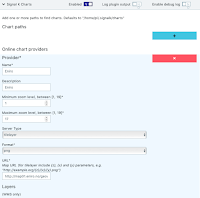











Hi, does´nt seems to work. Is it any typo?
ReplyDeleteI just did a new, working, install a few days ago ? Seems that "Server Type" is added in the config. Select "tilelayer".
DeleteThank you for the tip, will try it tomorrow!
DeleteThank you so much for this tuto. Especially as google and internet mainly become so hard to search for good information. So nice to have a freeboard sk with the nice scandinavian charts.
ReplyDelete👍 Nice I could help !
DeleteThanks a million. BTW the url is now https://map.eniro.com/geowebcache/service/tms1.0.0/nautical2x/{z}/{x}/{-y}.png?v=20240523
ReplyDeleteThanks for feedback ! Really appreciated !
Delete