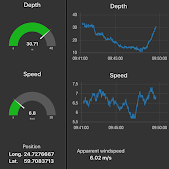Home Assistant with VirtualBox or Proxmox or Linux KVM ???

Updated 2026-02-24 ! After testing Home Assistant (HA) for a while, I’ve realised it could improve my home automation, despite that I'm using Apple HomeKit. When I tested HA with Node-RED and some other "Add-ons", on a Raspberry Pi 3 (RPi), I found that its resources wasn’t enough. The following setup could be any computer but I recently bought an Apple Mac Mini M4, replacing my 2018 (M18) model, so the M18 was really a great candidate for my HA setup. The preferred method running HA is through the HA Operating System (HAOS), which makes your "life" easier. 😉