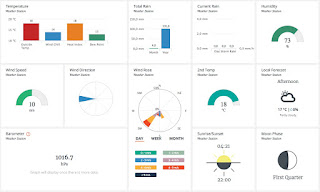Davis WeatherLink weather template, v2 API

Updated 2025-11-01 ! I have written a post with the same subject before, also using NodeRed (NR), but this post is using the latest WeatherLink v2 API instead of the v1 API . The v2 API supports more devices and now also including the old ones. If You want a more advanced weather site this is a very nice one coded in PHP also using the v2 API.