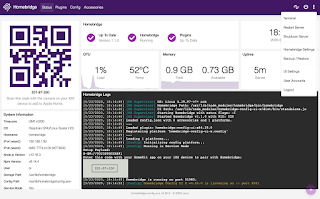Z-Wave JS UI standalone server on a Raspberry Pi or Linux computer

Instead of buying a new Z-Way adapter I thought it would be a nice project to reuse the almost 10 year old RaZberry 2(RZ) adapter together with a Raspberry Pi 2(RPi). After some Googling I found Z-Wave JS UI (ZUI) which is both the server part and an UI. The described installation could be used for almost "any" Z-way interface, impressing list ! , and for "any" Linux distribution.