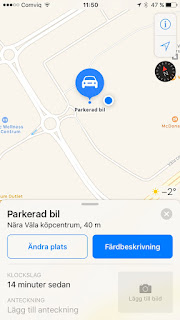The 27" Thunderbolt Display, part number A1407, is connected to my MacBook Air and sometimes the display is going black.
The 27" Thunderbolt Display, part number A1407, is connected to my MacBook Air and sometimes the display is going black.After some Googling I found that other people have had the same problem and the issue is that the Thunderbolt cable is defect.
The thing is always to get the right spare part number which is 922-9941
So search with Google or Bing => "Apple cable 922-9941"
Some hints to exchange the cable is to follow the relevant parts of these instructions on IFIXIT
I bought suctions cups from Biltema to lift the the glas screen which is attached with magnets