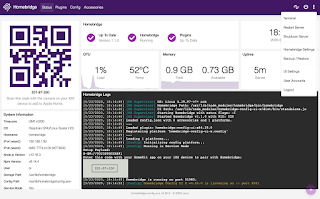Raspberry Pi OS install with Mac/Windows/Linux

Updated 2024-12-13 ! When starting up a new project with Raspberry Pi I like to start up fresh and with a minimal OS. Therefore i always use Raspberry Pi OS(ROS) Lite and then adding what I need . Doing it right You don't have to use an external display, keybord and mouse, just a " ssh " client. Flash to a SSD ? Check this post .