
Having used Node-Red(NR) on Raspberry Pi before, the first application was this dashboard. Tested and works with with Node.js V18 !

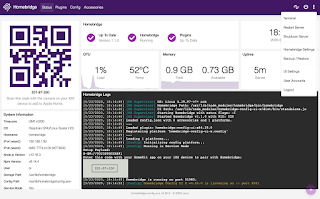
As You investigate the different software packages You will see that there are some overlap in the functions.
With OC 5.2 + there was several updates....
NM isn't really new since the first public release was made 2004.
In this post I will write down some NM hints for an easy start since I didn't find any myself.

There is a nice article from "The Verge" which explains it all.
Using Homebridge(HB) it could be nice to know what happens when you upgrade your HomeKit hub to the new standard so his post will just give some quick tips
Here is a support article from Apple and please note that if you upgrade you will not be able to use an iPad as a Home hub anymore.


 Updated 2023-05-01 !
Updated 2023-05-01 !
When I started with the RPi it was Jessie, then Stretch and Buster. Every time I upgraded the SD card to the latest OS and it just worked. It should been said that I always waited a year or so and I'm using the RPi headless without any GUI.
Now it was time to go from Buster to Bullseye !