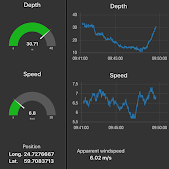Here I'm trying to do the "ultimate" SignalK switch blog post including(no N2K)
- Shelly 1 as the hardware switch
- NodeRed as the function engine
- NodeRed dashboard as input/output interface
- WilhelmSK as input/output, check picture
- A http endpoint as state sensing
The post is ment to be a template where you can pick the parts which are right for your setup.