This post covers the setup for a AIS, dual channel, receiver for Raspberry Pi(RPi) with systemd autostart.
AIS posts with charts/maps
Improve receiving range? Calibrate ! Instructions in this post
The best AIS application ? is found here !
Updated 2024-01-08 OK with Bookworm 64 bit, PHP 8.2 !
This post is an update from a former post which handles on how to set up a weather WEB-site with data from Davis Weather Link(WL) but here adapted to the latest WL API v2.Any product that reports weather data to WL can be used as a source for this weather template. Updated 2024-01-07 ! OK with Bookworm & PHP 8.2 !
Updated 2024-01-07 ! OK with Bookworm & PHP 8.2 ! Updated 2024-01-05 OK with Bookworm !
Updated 2024-01-05 OK with Bookworm !


|
I have searched for a solution transmitting the NMEA data, from the
navigation network, via WiFi, to for example iSailor or other Tablet/Phone applications.
Most of these applications just accepts NMEA0183(N1) but many boats are also using SeaTalk 1(ST1) and NMEA2000(N2K).
This post will cover, kept compact, my best findings covering both a DIY
and a commercial approach to handle the different protocols.


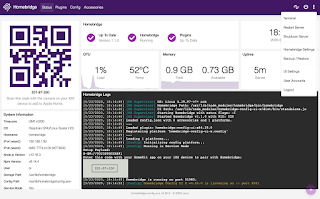
As You investigate the different software packages You will see that there are some overlap in the functions.
With OC 5.2 + there was several updates....
NM isn't really new since the first public release was made 2004.
In this post I will write down some NM hints for an easy start since I didn't find any myself.

So this post will be some problem solving and links to information which could be handy.
There is a private Facebook group which is active and helpful.
There is a nice article from "The Verge" which explains it all.
Using Homebridge(HB) it could be nice to know what happens when you upgrade your HomeKit hub to the new standard so his post will just give some quick tips
Here is a support article from Apple and please note that if you upgrade you will not be able to use an iPad as a Home hub anymore.