January 01, 2021
Scanner GUI with NodeRed
December 27, 2020
Homebridge, retrieve accessories information & status
For example I'm using the Aeotec MultiSensor 6,(AM6), via the z-way plugin, where I'm sensing the light level. Since Im living in northern Europe it's not very accurate to switch the indoor lightning by sun-rise/set. So instead I'm using the AM6 together with the EVE app to switch the lightning.
December 15, 2020
Free Gmail mail merge with Sheets
The point using mail merge is that you can personalize your outgoing mails and you will fore sure get a better response rate.
November 15, 2020
Eniro charts using SignalK & Freeboard
October 15, 2020
WeatherLink weather template
!! Please note new version with the latest v2 API !!
If You want a more advanced weather site/template this is a very nice one coded in PHP.
October 10, 2020
Raspberry and external storage/disk
There is a post, link will follow below, from the Raspberry Org site which is very informativ and handles how to connect your external hard disk, SSD, or USB stick to any of the USB ports on the Raspberry Pi(RPi), and "mount" the file system to access the data stored on it.
So there is no need for a rewrite and this post will therefore continue with how to connect to a Windows server, (Other SMB or Samba servers will also work), both temporary and automagically at boot.
Check this post RPi booting from an USB drive !
September 12, 2020
Kamado gasket glue
The gasket on our Kamado Joe was falling off after a very hot pizza cooking project. After some Googling, search link here, I found several post where people, to my surprise, used 3M™ Super 77™ Multipurpose Spray Adhesive.
I'm surprised due to it's just specified to handle up to 65 °C, 150 °Fahrenheit.
It was also not available in the nearest shops so searching a bit further I found ...
August 30, 2020
Speedtest vs ISP and at home
After some Googling I found some favorite applications, implemented on a cable connected Raspberry PI(RPi), which do the job so You can start measure and stop guessing.
A speedtest,
- checking Your ISP, with just a bash script
- for Your home network
August 09, 2020
SignalK, stream data changes
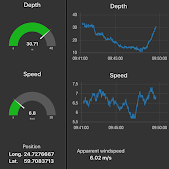
July 10, 2020
Homebridge, autostart with systemd
systemd is service manger which autostart jobs and it will even restart the Homebridge(HB) job if it fails !
VHF antenna splitter, receive
July 07, 2020
SignalK, measuring temperature II

A very easy way to measure temperatures with SK is to use one wire (1W) DS18B20 (DS)temperature sensors.
June 10, 2020
HomeKit, Z-Wave, Telldus Live, and...
 |
You can use one Raspberry Pi to
- Make Your home automation devices appear in the Apple Home App
- Being the Z-Wave controller
- HomeKit enable Your Z-Wave devices
- HomeKit enable Your devices registered at Telldus Live
- HomeKit enable IKEA Trådfri devices
- Homekit enable temperature with sensor DS18B20
- HomeKit enable Broadband speed
A new simple install !! is found here so skip the below info if you aren't interested of the old way!
May 09, 2020
HomeKit showing Humidity & Internetspeed
 |
| From AppleWatch |
With HomeKit You can't show Your measured Internet speed in a proper way, X Mbit/s. So why not show it in % ? the measured speed compared to the one You purchased from Your ISP(Internet Service Provider) ?
So now You see the point..... Humidity is also in % and can be displayed in the Home app. The only "if" is that the speed is displayed along with a "water drop"..... but maybe You can live with that ?
May 03, 2020
HomeKit with "ANY" temperature source
 |
| From AppleWatch |
In this post NodeRed(NR) is retrieving the temperature from Your selected source and is also acting as the WEB endpoint for the HB "homebridge-http-temperature" plugin.
In my case I wanted an outside temperature so used the measurements from our Davis Weather station and their JSON REST API but it could for example be Your Raspberry CPU temp or showing the speed of Your Internet connection.
April 02, 2020
Underfloor heating hack
 I have tried to find some basics how a standard underfloor control system is regulating the heating, but haven't, so started with checking up our own temperature control system from LK(TCS).
I have tried to find some basics how a standard underfloor control system is regulating the heating, but haven't, so started with checking up our own temperature control system from LK(TCS).I used Node-Red, with Raspberry Pi(RPi), sensing when the TCS applied voltage to the actuator. Since the actuator is running on 24 VAC and the input on a GPIO PIN is maximum 3,3 VDC I used a optocoupler to level shift. Schematics below
Please find another post here where I realized, using Shelly 1 and NodeRed, the regulating of the underfloor !!
March 28, 2020
Raspberry LCD displays

There are many displays for Raspberry Pi and following some of the manufacturers instructions isn't always so easy.
But there are scripts available which will make it very simple.
As an example, in this post, I will install the LCD touch display from Joy-IT RB-TFT3.2-V2. The size is 3,2" with a resolution of 320 x 240, has a touch display and comes with 3 buttons.
March 02, 2020
Homebridge update installation on RPi
! The latest information on Homebridge update is found here !
sudo apt update && sudo apt full-upgrade -y
If You are using HOOBS or Homebridge with UX their updates can be done via respective GUI interface. HB also have a function to update Node.js. In other words, the info below is more like "nice to know".
February 26, 2020
Battery cables for cars & boats, DIY

At higher outputs, current, from the batteries I had detected an increasing voltage drop. So I decided to change and update the supply cables from the batteries, see picture, to a more correct solution.
The solution was
- Cable lugs on all cables
- The lug is crimped and soldered to the cable
- Heat shrink tubes, with glue, to cover the transition between the lug and cable
- Battery terminals with M10 distributer
February 24, 2020
OpenPlotter V2, NMEA or SignalK data TO file
 A newer post on the same subject !!
A newer post on the same subject !!If You want to capture Your data from a sailing trip there are several ways. Here I will check out these
- SignalK delta, via plugin signalk-data-logger
- NMEA 0183(N1), via netcat
- NMEA 2000(N2), via actisense-serial
February 23, 2020
OpenPlotter V2, NMEA or SignalK data FROM file

Another way is to capture Your own data from a sailing trip, which is described here. Then You can use them instead of the supplied sample files.
February 17, 2020
Node-Red & Mosquitto quick install
A fantastic way to distribute data between devices is using MQTT. In this post I will do a quick and simple setup with Node-Red(NR) and the Mosquitto(MQ) broker on a Raspberry Pi.
Very short, the Broker, installed on a server, handles incoming Publishing and Subscriptions from clients. Every published Message is "linked" to a Topic. All Subscribers use a Topic to "link" to the right Message.
How to install Node-Red(NR) is found here and the MQ manual here.
January 20, 2020
Homebridge, autostart made simple
 There have been some questions about how to handle Homebridge, (HB), autostart at power on and restart at failure using Raspberry Pi OS systemd.
There have been some questions about how to handle Homebridge, (HB), autostart at power on and restart at failure using Raspberry Pi OS systemd. Please note that, in the later versions, the HB installation handles this !!
I have written a post how to manually set it up but now in this post I will present a script which handles it automagically !!
Despite this simple set up I recommend using the app " hb-service", which is installed together with "homebridge-config-ui-x"
How to install HB is found here !
November 15, 2019
HomeKit bridge with Ring
 With HomeBridge installed on a Raspberry Pi, (RPi), You just install the homebridge-ring plugin and the Ring accessories will appear in Apple HomeKit
With HomeBridge installed on a Raspberry Pi, (RPi), You just install the homebridge-ring plugin and the Ring accessories will appear in Apple HomeKitThis post will cover the Ring video doorbell but is a guide for other Ring products.
Prerequisites
October 31, 2019
OpenPlotter, V1, quick install guide

Updated 2020-01-13 !
OpenPlotter is;
- A complete boat navigation system
- Includes OpenCPN, Chart plotter navigation
- OpenSource, so it's free !
- Running on Raspberry Pi(RPi)
- Its hardware is cheap
- Running on Unix, so its reliable











