
A newer post on the same subject !!
Another way is to capture Your own data from a sailing trip, which is described here. Then You can use them instead of the supplied sample files.

 There have been some questions about how to handle Homebridge, (HB), autostart at power on and restart at failure using Raspberry Pi OS systemd.
There have been some questions about how to handle Homebridge, (HB), autostart at power on and restart at failure using Raspberry Pi OS systemd.  With HomeBridge installed on a Raspberry Pi, (RPi), You just install the homebridge-ring plugin and the Ring accessories will appear in Apple HomeKit
With HomeBridge installed on a Raspberry Pi, (RPi), You just install the homebridge-ring plugin and the Ring accessories will appear in Apple HomeKit

 Updated 2019-08-10 !
Updated 2019-08-10 ! My thoughts, about NMEA WiFi have finalized ? since my first post in the subject and the Yacht Devices YDWG-02N is now installed in my NMEA2000/ST/NMEA0183 network and works just fine.
My thoughts, about NMEA WiFi have finalized ? since my first post in the subject and the Yacht Devices YDWG-02N is now installed in my NMEA2000/ST/NMEA0183 network and works just fine. 
 Running Weather 34, W34, using my setup, the program "cumulusdata.php" is fetching data from Davis Weatherlink(WL), and are writing the data to a file, type Cumulus. The old way was to fetch the data via a scheduled cronjob.
Running Weather 34, W34, using my setup, the program "cumulusdata.php" is fetching data from Davis Weatherlink(WL), and are writing the data to a file, type Cumulus. The old way was to fetch the data via a scheduled cronjob.  Do You have Telldus devices up and running and want them to be visible and used in Apples Home app ?
Do You have Telldus devices up and running and want them to be visible and used in Apples Home app ?

 Updated 2019-01-07
Updated 2019-01-07 
 Using Homebridge for a while, getting nice hardware to emulate Apples HomeKit devices, I finally decided to test IKEA:s Trådfri concept.
Using Homebridge for a while, getting nice hardware to emulate Apples HomeKit devices, I finally decided to test IKEA:s Trådfri concept.
 Upgrading from Jessie to Stretch can break the entire system so ALLWAYS do a backup.
Upgrading from Jessie to Stretch can break the entire system so ALLWAYS do a backup.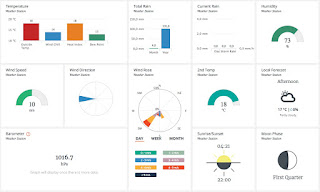 During summer 2018 Davis are updating WeatherLink to 2.0 (WL2). So if You have registered devices before 2017-11-28 You must migrate.
During summer 2018 Davis are updating WeatherLink to 2.0 (WL2). So if You have registered devices before 2017-11-28 You must migrate.
 TP-Link Deco is a smart Mesh system that extends Your WiFi.
TP-Link Deco is a smart Mesh system that extends Your WiFi.